Using Mobile Devices for Everyday Productivity
Summer’s over and everyone’s back to their studies, research and work. Depending on whether most of your activities are held online, hybrid or in-person, the sudden influx of new information and deadlines can range from jarring to overwhelming. Since we’re all connected to our mobile devices throughout the day, making the most of them is a great way to focus on what’s important.

Mobile technology is arguably both our best friend and our worst enemy. From early morning to the time we go to sleep, mobile phones are constantly within our reach. Most of the time it ends up scattering our attention with constant distractions, but keeping us connected and up to date isn’t all mobile phones are good for.
Something that’s crucial during this disruptive year is effectively organizing our time, and mobile devices make it very simple to do so. Over the course of my undergraduate studies, I tried tons of different apps, and I want to share some with you so that you can also seize the means of productivity and time management :)
The basic recipe involves just three ingredients. All you need is a tool to manage tasks, a schedule for planning time, and a way to write things down. For some, putting things on physical paper is the way to go for all of these. But for others, like me, it’s much more convenient to keep things digital, even though I lost count of the apps and methodologies I’ve tried so far. Surprisingly, the ones that ended up working the best were the simplest ones. A small disclaimer is in order, though: even though cross-platform tools rule, the exact ones I use might be a bit biased toward my choice of mobile ecosystem.
#1: Managing Task Lists
Most of the time, you know what you need or want to do, even if you aren’t exactly sure when you’re going to do it. This is why, before scheduling your time or starting to work on something, breaking your big goals down into manageable tasks is crucial for success. Mobile devices are great for that since they’re always in easy reach for you to write things down, and remind you of your tasks when the time for them comes.
The two mobile apps I use for my task lists are Todoist (iOS, Android) and Google Tasks (iOS, Android). Todoist is very versatile and comfortable to use, and all of its best features are free. One thing I like the most about it is the ability to add priorities for tasks, making it possible to see right away what’s the most important thing on my agenda. In comparison, Google Tasks is extremely simple, which would be a big downside if it weren’t for its native integration with Google Calendar.
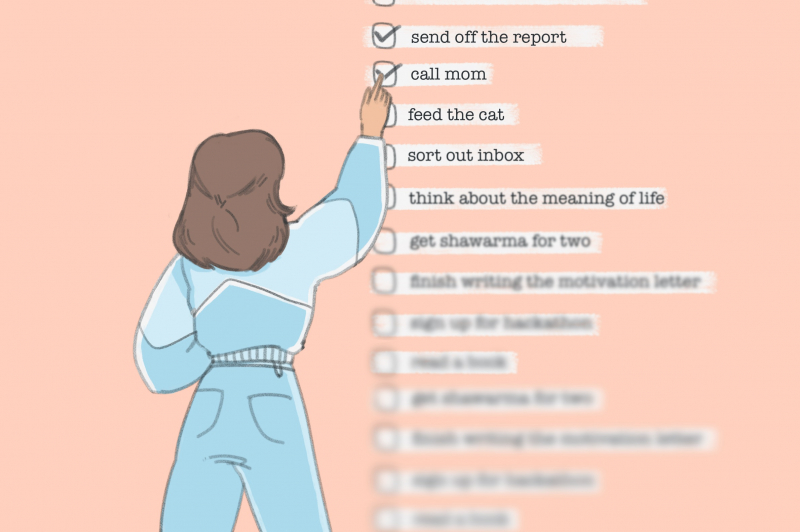
#2: Creating Daily Schedules
Daily planning isn’t something most people do, but it’s hard to argue against just how invaluable it is when it comes to getting things done. If you need to get your class schedule or the time of your next club meeting, the ITMO.STUDENTS app (iOS, Android) is great. On a larger scale, though, you may need more general tools for managing your day.
Most scheduling apps give you the freedom to plan your time each and every way. It might be through putting in a certain task for every hour of the day, which is something I’m trying right now with the time blocking method. Or it might be limited to simply writing down the times of the most important events and meetings.
These days, there are tons of great scheduling apps at your disposal. For me, the best one out of all the ones I’ve tried is Google Calendar (iOS, Android). It’s dead simple to use, has a very clean interface, and has most of Google’s productivity tools integrated. But if you want a calendar where you can put in your tasks and to-dos without the hassle of working with Google’s clunky reminders system, then Any.do (iOS, Android) might be for you.
#3: Writing Things Down
Compared to calendars, note-taking mobile apps are something most of us are already actively using in everyday life for recording thoughts and important information. Throughout the day, we’re barraged with more information than we can sometimes handle, much less remember. And since our phones are always with us, there’s no better way to quickly write things down.
However, your notes are only any good as long as you can find them later, which is why all the best mobile note-taking apps are cross-platform and have great filtering functionality. With OneNote (iOS, Android), for example, you can put your notes into notebooks and add tags to them. Same with Google Keep (iOS, Android), which is a simple and basic note-taking app where you can sort your notes by color and tags. For those of you who like recording voice rather than type text, both of these apps (like most ones meant for taking notes) have audio recording functionality.
***
You can solve all three of these very basic necessities for personal productivity using only your mobile device. Keep in mind though that no matter how convenient, a tool is just a means to an end, and it’s up to you to get the most out of it! When managing your days digitally, keep in mind the so-called access points. Make sure that nothing slips past you by putting shortcuts on your main screen, using widgets, or enabling quick access through the notification drawer.
If you find yourself struggling with managing all the deadlines, responsibilities, and new information with the start of the new term, try to integrate some mobile productivity tools in your everyday life. Even if you don’t see a difference right away, stick with them for a bit! With some time and practice, you may find that they can really help you stay focused and worry less.
