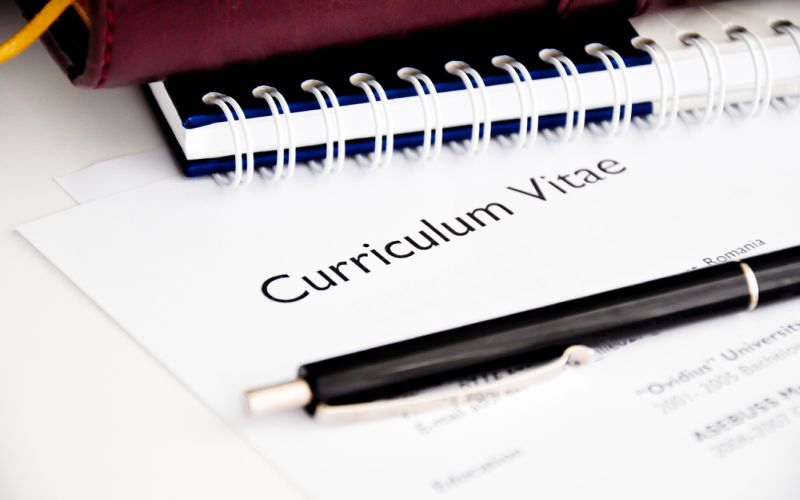This application is familiar to many people, from clumsy students to professional graphic designers. Canva can be used for all types of design projects and is one of the best apps for making a compelling resume. Even if you have absolutely no idea about graphic design, this app will help you create cool visual effects with minimum effort.
If you’re going to try one app from our list, try Canva. We bet you’ll like it. Just choose ‘resume’, and the app will offer you lots of templates. For some of them you have to pay, while others are free of charge. Upload your text, choose a template and edit your data. The main advantage of this service is that it’s very easy to navigate: you can add charts and images, or change the background, etc.
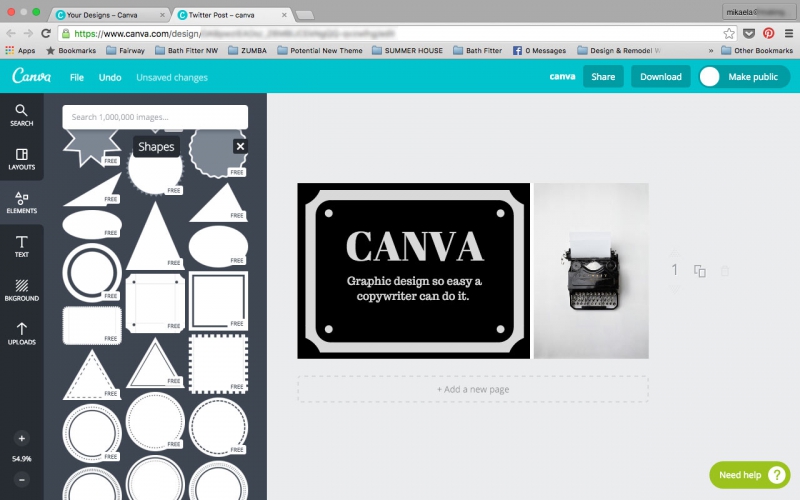
Canva is available both online and as a mobile app for iOS and Android. The service is free of charge, but you can pay for a premium account, which offers improved ease of use and even more features than the free version, most of which you won’t really need for your resume.
What makes this service especially useful is its special interface based on the principle of ‘you’ll get what you see’. By using this app, you can create a professional and convincing resume in a matter of minutes. Just choose a template out of the wide range available and start filling in the blanks. You’ll be able to add text boxes or images later if you like. The interface is very intuitive and easy to use. When you think that you’re pretty much done with your resume, you can download it in PDF format or get a shareable link.
The app works right in your browser, which is very convenient. The only drawback of the system is that some of the best templates are fee-based. You can pay a monthly fee of 12 dollars for a premium account to get additional functions, such as analytics that show you how many times people opened your resume. But we recommend starting with the free version so that you could see if VisualCV meets your expectations.
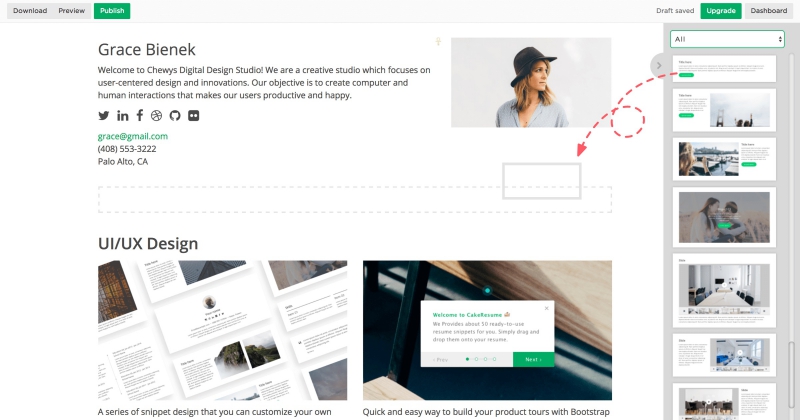
CakeResume is also really good: apart from a nice interface, the service has a clear structure and offers lots of amazing templates. What is also important is that it allows you to communicate directly to your potential employers.
Instead of offering you a range of templates to choose from, CakeResume starts with asking you a couple of questions about your areas of interests and types of jobs you’re looking for; it will then use this information for your resume. After that, you can change your template by adding extra images, lines, columns, etc. And finally, you can put a link to your portfolio, social media page or any other website. When you’re finished, you can get a link to the document or download it in PDF format.
In case you prefer working with your resume on your phone, CV Engineer is exactly what you need. The templates are not very advanced, but they are easy to use and can help you present your resume in a clean and organized way.
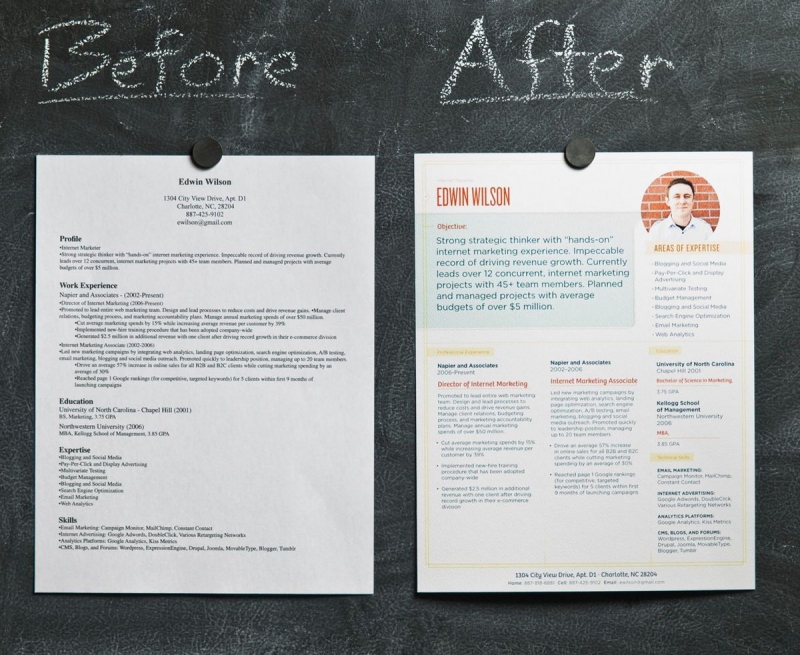
The first step is to fill in all the sections such as your skills, interests, recommendations, education, and so on. The good thing here is that the program offers you some tips on what exactly to write in each section and even provides examples. After your resume is ready, you can download it in your Google account or attach as an enclosure to your email.
As for the payment system, you can use the app free of charge, but if your resume helps you land a job, you can thank the developers by giving them two pounds (about 175 rubles) or five pounds (about 436 rubles). Unlike many other mobile apps, this one will allow you to download your resume even if you don’t pay for it.
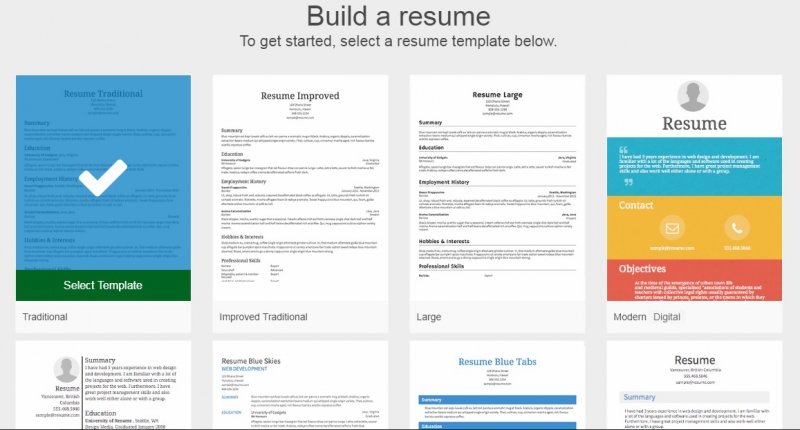
This app covers almost all the aspects of making a good resume. If you want to create a nice-looking document but don’t have much time, consider this option. Just choose a template and add your personal data. You can also change the headings and the order of sections if you want (you can even delete some sections altogether if you think that you don’t need them).
This service can import data from your LinkedIn profile, which can also come in very handy. When your resume is ready, you can share it online or download it in Microsoft Word or PDF format.
Remember one thing: after you have chosen a template, you can no longer edit colors, fonts and other visual elements. In other words, if you just need to enhance the visual side of your resume, use a different service. Nevertheless, Resume.com is very fast and free of charge, so you can always start with this one before moving to something else.

Google Slides is hardly the first tool that pops to your mind when working on your resume. But think again: it’s free, easy to use, and it allows you to edit templates and share your resume online in an interactive format.
When you have already started making your document, either keep to one slide and place all the information on one page, or make several slides and display the data about your experience, education and other details on different pages. If you don’t want to start from scratch, Google Slides will offer you several professional templates to choose from. Since this is an app for slideshow making, it will allow you to make an animation. You can then post your slideshow online or save it in Microsoft PowerPoint or PDF format.
This variant takes a bit more time, but the result you get will be very different from your competitors. Besides, this service is absolutely free, so you don’t lose anything if you give it a try.
Microsoft Word
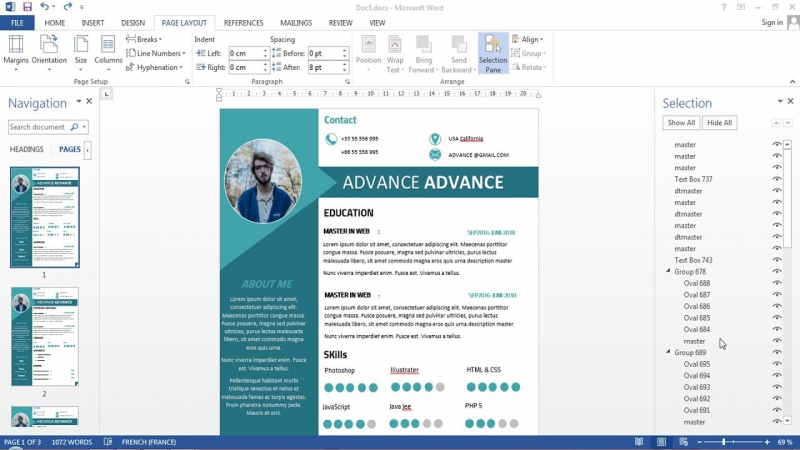
One may think that Microsoft Word is of no use for creating a nice resume, but the thing is that they just don’t want to pay for it. We really recommend considering Microsoft Word for two reasons: first, it has some very advanced editing tools, and second, it offers dozens of great templates. Just edit your text in one of them and you’re done. If you want to make changes or even start over, with Word you can easily combine various images, texts, charts, and tables.
You can download Microsoft Word for free, but to access the template base, you have to pay 70 dollars a year for a desktop version (with updates) or make a one-time payment of 150 dollars for the version without updates. The price might seem high, but it also covers other Microsoft Office products, so it’s pretty reasonable.