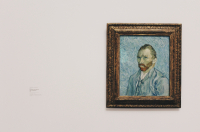Google Calendar
If you are beyond busy, Google Calendar is the tool for you. With a free app and website, you can quickly schedule meetings and events and get reminders about upcoming activities, so you always know what’s next. Color coding and multiple calendars within one app will help you keep track of all aspects of your life – from your classes to reminders to get your dog to a vet, – and even share the events with others (probably, not the dog one though). Planner enthusiasts can dive into calendar blocking by setting out time for all of their routines, work, and social events. This is a simple app packed with a surprising amount of features and integrations that will help you manage your time more effectively.
Pros: sharing, alerts, integrations, design, and simplicity. It is a fine replacement for your paper-based planner, especially if you’re a Google fan or getting started on your journey to mastering Planning 101.
Credit: Gaining Visuals (@gainingvisuals) on Unsplash
TickTick
If you’re feeling frazzled and even your to-do lists have to-do lists, check the TickTick app. It’s an easy to-do list & task management app that helps you manage your time, keep an eye on deadlines and organize all parts of your life. The best part? No more feeling like you have too many tabs open in your head thanks to this all-in-one app, blending together a variety of handy features from various calendar views, folders, and lists (to never mix up your priorities) to an in-built Pomodoro timer and even a habit tracker. Plus, a broad choice of eye-pleasing designs, among other things, will make any planner lover happy!
Pros: a slick, high-quality user interface and a strong selection of features. There’s a free version, or you can upgrade for more features with a premium account (199 rubles per month).
Trello
If you’re a visual thinker, take a look at the Trello app. Unlike many list-based apps, Trello uses the Kanban approach, namely, a system of cards and boards, which can make planning a funner process. Whether you’re planning a project or a vacation or organizing your workflow, Trello adapts to your needs, whatever they may be. You can add photos, notes, files, lists, labels, comments, color codes, and more to the cards to make sure you have things in order and easily drag and drop to re-organize everything, if necessary. It’s a neat and easy-to-use application perfect for personal projects and the management of small groups (when preparing a joint large-scale project with your fellow students, for example).
Pros: easy organization and simple, intuitive layout, free access, and team collaborations.

Credit: Pauline Bernard (@studiopoline) on Unsplash
Notion
If you’re ready to go to the next level, explore the features of Notion on your phone or laptop. This is a new tool that blends your everyday planning apps into one. With it, you can write, plan, collaborate, get organized, take notes, build a wiki, and even manage your team. It gives you much more freedom in creating your own design and structure of your planner: just like Lego, by putting different pieces together you end up with something completely new. In case you’re still not sure what we are talking about, give it a test run.
Pros: an all-in-one versatile tool, creative freedom, and minimalism.
Notes and reminders
If you’re into the classics, you can keep track of all your life’s to-dos with simple notes and reminders on your phone. Well, they are there – so why not make the best of them? All smartphones have a variety of note-taking apps and calendars for setting up important deadlines and reminders. For more features and opportunities, give Evernote, OneNote, or Google Keep a shot – these are perfect for taking notes, saving important information, and organizing your ideas and thoughts so that you can find them when you need them.
Pros: simplicity and free access.
Are you eager to become more organized or master a new skill? We’ve got even more up our sleeves, check out our recent stories on budgeting, efficient studying, growing your professional network, and even organizing your references (for your thesis and research endeavors).