Top 5 Apps for Time Management
How to organize your daily activities without forgetting anything or getting exhausted? That’s what planning apps are for! ITMO University’s Career Services Center made a compilation of five useful tools that will help you stay productive.

Google Keep
It’s an app that allows you to not only take notes but also supplement them by checklists and pictures. Moreover, if you’re in a hurry and can’t type, you can use the voice recognition function and Google Keep will convert your speech into text. Notes can be further labeled with different colors and topics. All you need to do in order to find a particular note is use the search bar.
Focus To-Do

Focus To-Do allows you to make use of Pomodoro — one of the most efficient techniques for time management. It means that periods of time dedicated to an activity — called pomodoros — are equal. One pomodoro is 30 minutes long: 25 minutes for work and 5 minutes for rest. It helps you stay focused, avoid burnout, and remain productive.
Microsoft To Do
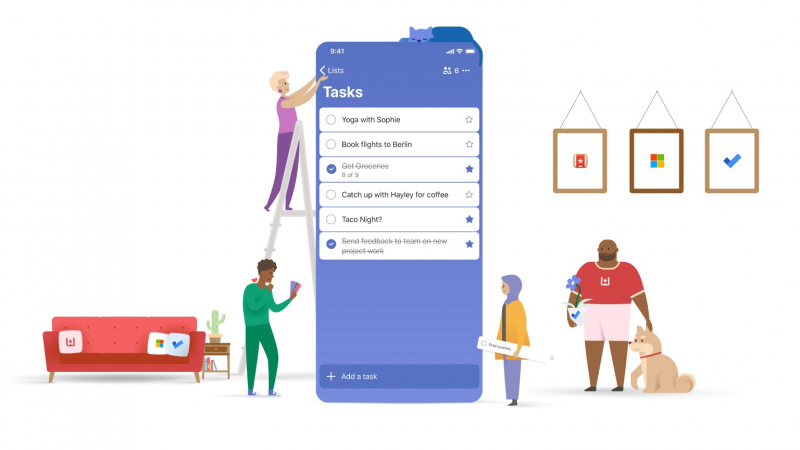
A great tool for creating checklists and daily to-do lists. Clicking "check!" helps you realize how hardworking and productive you are!
Trello

Trello is one of the most popular services for collaborative work on projects. It’s mostly used by small enterprises and startups. It looks like a board filled with lists of arranged sticky notes. The tasks attached to these notes can be tagged with various categories, such as "done", "to-do", "planned", etc.
Notion
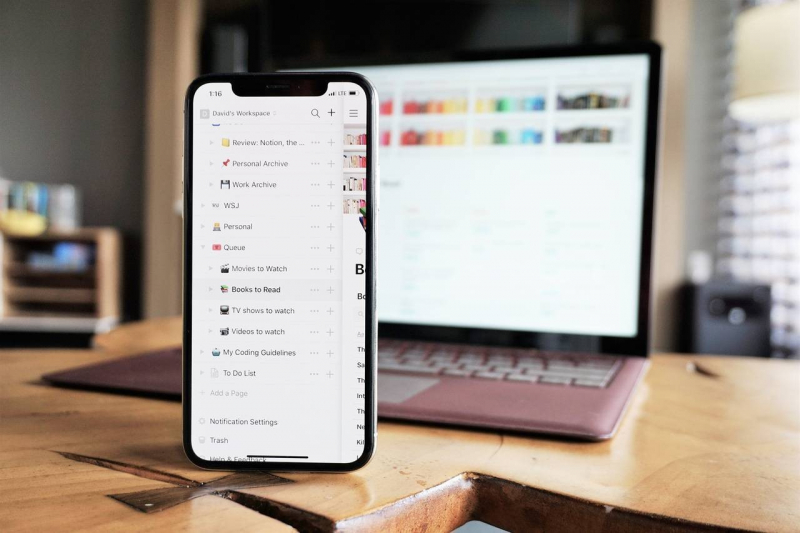
Last but not least, an app that can provide you with everything you need and replace all other planning apps if you’re ready to spend some time figuring out how to use it. Notion covers it all: you can create tables, track your expenses, compile checklists, write notes, use planning boards, organize teamwork, and so on.
A nice bonus: if you’re a student, you can subscribe to Notion and gain full access for free. But don’t be sad if you’re not — basic functions will also undoubtedly suffice.
Prepared by ITMO's Career Services Center
Translated by Kseniia Tereschenko
