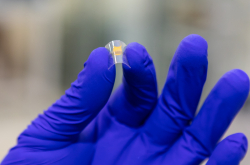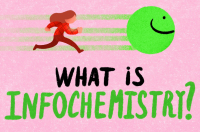Contents:
- Why do I need to constantly read papers as a researcher?
- Where can I look for papers?
- What other tools are there?
- Where do I look for co-authors?
- I’ve found the papers I need. How can I access them?
- I’ve written the article with my collaborators. What’s next?
Why do I need to constantly read papers as a researcher?
This way you can stay up to date on current research trends and see which direction to explore to create something new. Moreover, you can gauge the methods that are in use now – and which ones are outdated.
Where can I look for papers?
Use databases
There are several tried and trusted ones: Google Scholar, eLibrary [RU], and CyberLeninka [RU]. In most cases, these databases allow users to download or view full text articles. When that’s not available, you can try looking for the article online using its unique ID – DOI. Ivan Sterligov tells us that these days more and more scientists make their papers open access so that they can be read by more people.
“One of the several trends affecting researchers, publishers, and reviewers is the transition to open science. This goes for the publications, as well as their metadata, including DOI and ORCID, that make papers easier to find. Thanks to this tendency, cutting-edge research becomes available to scientists from all around the world,” says Mr. Sterligov.
Ivan Sterligov. Photo courtesy of the subject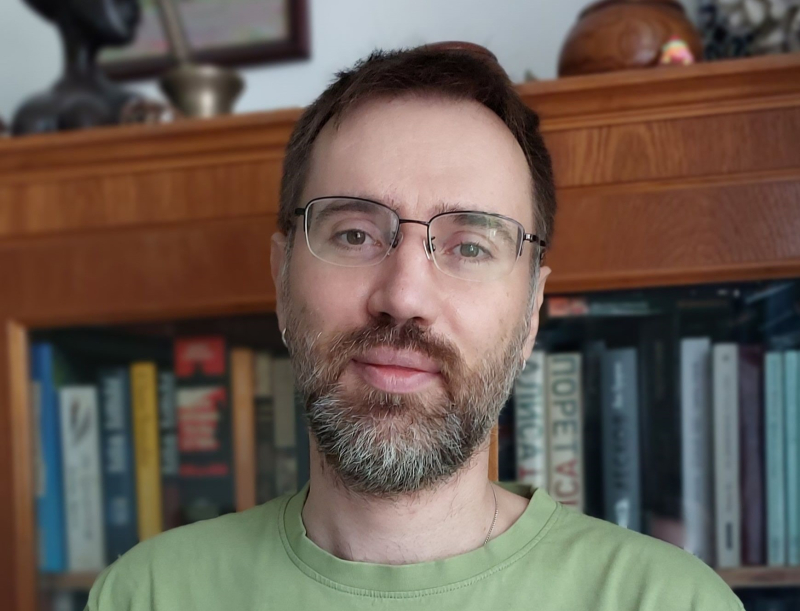
Even though the full functionality of Web of Science (WoS) and Scopus databases isn’t available in Russia, these resources can still be useful. For instance, in Scopus you can see the latest publications of a researcher, as well as journals’ scientometric data.
You can also turn to databases that contain articles within a specific field, such as:
- PubMed – primarily biomedical research
- DBLP – specializes on computer science
- NASA/ADS – for papers in astronomy and astrophysics
- Inspire HEP – a high-energy physics database
What other tools are there?
Apart from databases, there are several AI-based tools. You can use them for such tasks as:
Selecting papers based on a query
Semantic Scholar is a free search engine that uses AI to sort publications into scientific field-based categories. On the platform, you can view AI-generated abstracts, full texts in PDF, save interesting articles in your profile, and set up a digest of relevant papers identified by the service to be sent to your email. Moreover, you can add descriptions of papers if you see that they are lacking on the platform.
Credit: Semantic Scholar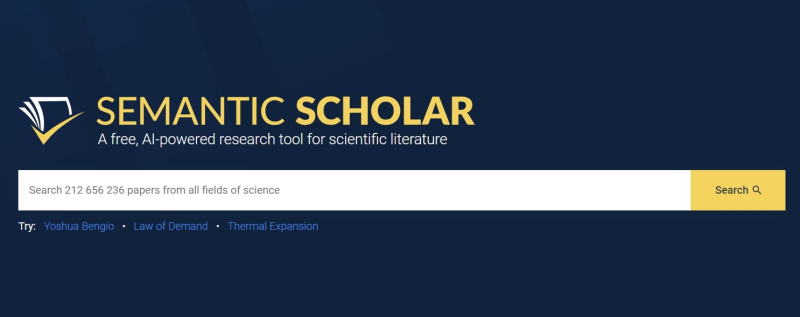
The Lens is a free tool that allows you to search for patents, publications, and leading researchers in their respective fields. This service also presents analytics on organizations and institutions. Here, you can also create complex search queries using regular expressions.
Credit: The Lens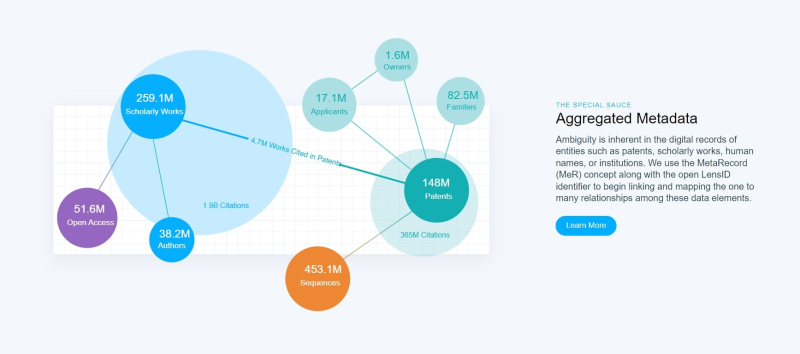
OpenAlex is another free tool; this one’s more suitable for analytics of publications and their authors. Its main advantage is the free API, which means that if you can code in Python and R, you can access a lot of information about authors, articles, publishers, sponsors, and more.
Wizdom.ai is also available for free. This service is similar to the ones above, however it can also help you find collaborators, follow the works of leaders in their fields, discover trending papers, and track the dynamics of research in a specific area.
Credit: Wizdom.ai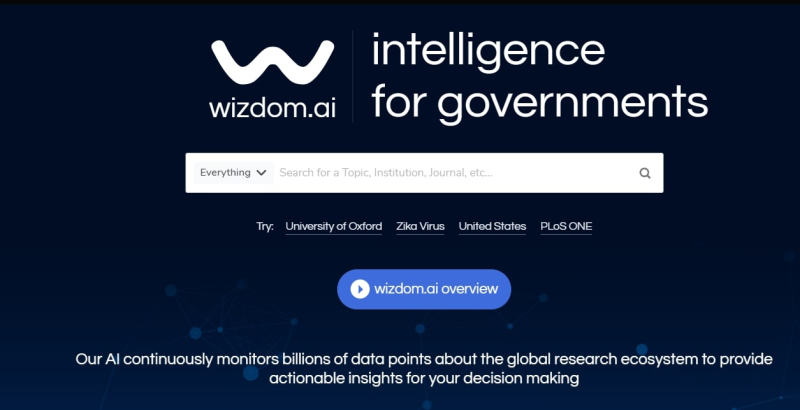
Dimensions AI is another platform to look into, which is rather different from the ones listed above. First, it contains detailed descriptions of research topics, as well as lists of journals created by experts in specific fields. There, you can also filter journals that are included in the Nature Index or choose leading publications in natural sciences. All of these features facilitate your search for relevant literature.
Second, the platform works on a freemium basis, which means that while a lot of data is available for free, you will have to pay to access certain features, such as searching for patents and grants or downloading metadata. According to Ivan Sterligov, this model is growing in popularity with many science communication startups employing it for monetization.
Visualizing your search
Litmaps is a freemium visualization tool that allows you to build maps or networks of related articles (up to 100 articles in a map or network for free). You only need to input an article or a selection of articles, and the service will automatically build a network of similar publications related to the initial one(s). You can tailor the visualization to your liking, by selecting, for instance, to view the most cited or recent publications.
Other similar services are VOSviewer, ResearchRabbit, and Inciteful.
Credit: Litmaps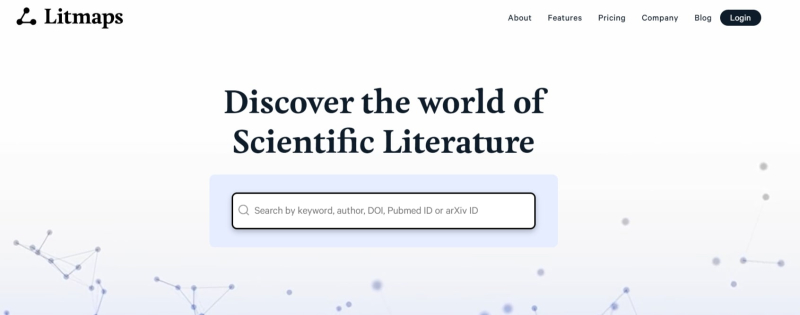
Getting a fast, ChatGPT-like answer
Elicit is something like a ChatGPT for researchers. You type your question into the search box and the service presents you with an answer compiled from several open access papers. Additionally, the AI presents a selection of relevant papers with abstracts and suggests how you can improve your query. Ivan Sterligov tells us that this platform is most useful to biomedical researchers because there you can filter articles by number of experiment participants or research results.
You can also use Consensus and Perplexity AI.
Additionally, you can turn to the already commonly used ChatGPT, Bing, and Bard. These tools can explain complex matters in simple terms, rewrite your text, or create an abstract for your paper. However, Ivan Sterligov advises against using these services for certain tasks.
“You shouldn’t rely on ChatGPT for literature review, for instance, because, just like other “general” AI services, it can easily make up non-existing sources (and even DOI) and cite them,” explains Mr. Sterligov.
Credit: Elicit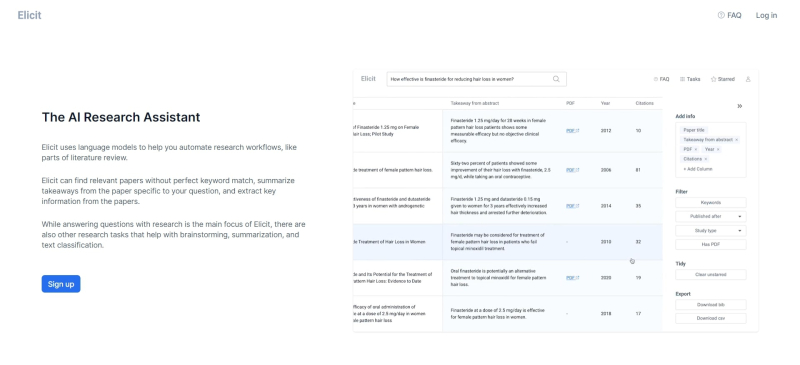
Where do I look for co-authors?
Here, you can avail of the same databases we’ve listed above. While you are looking for relevant papers, take note of their authors. Usually, you can reach out to them via the email addresses indicated in the article.
If you are looking for collaborators in Russia, you can use CoLab, a platform that connects students, researchers, laboratories, and companies’ R&D departments. On the website, you can find conferences or collaborators, arrange joint research at a lab of a Russian university, or post an announcement that you are looking for partners or collaborators.
Credit: CoLab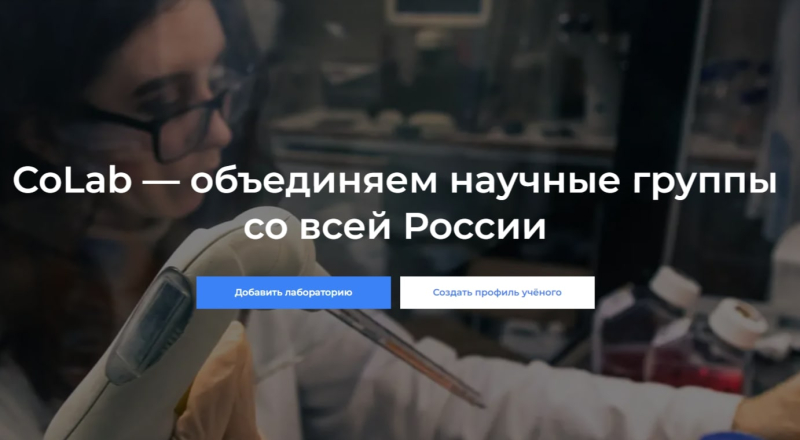
I’ve found the papers I need. How can I access them?
This is an easy task if your organization has a journal subscription. For instance, ITMO provides its staff and students with access to Russian and international publications – you can see the full list here.
What can you do if you don’t have a journal subscription? Use open access publications. There are several formats:
Diamond open access provides free access to publications for authors, which is possible because this type of journals is supported by publishing houses or their partners.
Gold open access means that the publication of an article is paid for by the author or their institution, thus allowing the publisher to make the text openly available to anyone.
Green open access is the term used to describe those cases when the author makes a preprint of their article (the text that wasn’t yet edited by the journal) available for free. The final published version of the text (that will be available by paid subscription) will usually be nearly identical to the preprint.
“We are currently in the middle of an open access revolution. Recently, cOAlition S, an international consortium of research funding and performing organizations, has suggested Plan S – an initiative for transitioning to open access. Members of the consortium demand for publications to be made available with gold or green access. They also intend to ban double payments for publishing houses: when the authors have to pay for their paper to be published and the readers have to pay for subscriptions. As a result of this initiative, in a few years all leading publications will be open access but scientists will have to pay fees for their papers to be published,” explains Mr. Sterligov.
There are several ways to access openly available publications for free and without violating any laws:
- Google Scholar allows you to access several versions of every publication, from preprints to final published texts.
- Such services as CORE, OpenAIRE, BASE, or CyberLeninka aggregate open access papers and allow you to read and download their full text versions, as well as look for similar publications.
- Don’t disregard browser applications like Google Scholar Button, Unpaywall, or EndNote Click that allow you to download full text papers as PDF files.
Photo by ITMO.NEWS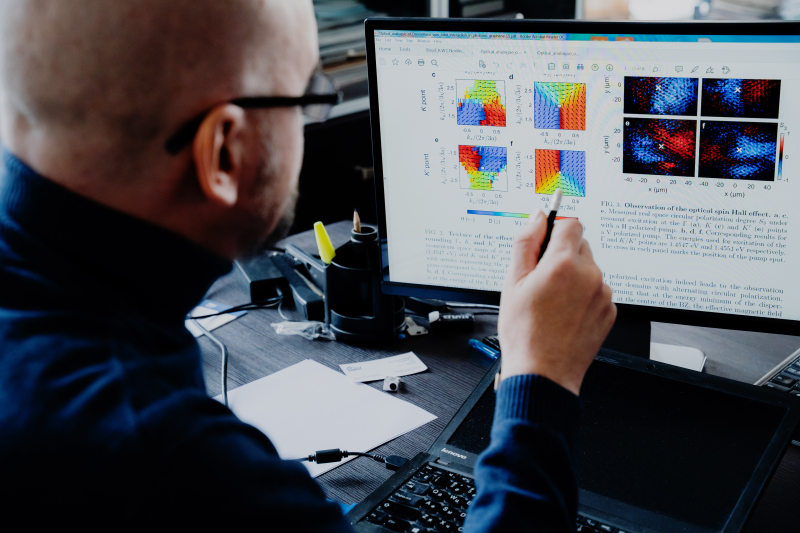
I’ve written the article with my collaborators. What’s next?
Now you need to select the journal where you want to publish your work. Ivan Sterligov recommends considering the following features:
Your publications will be evaluated differently in different countries. For instance, in Russia, it is important for scientists to meet specific criteria: they need to be published in journals indexed by various esteemed organizations. In many European countries, your citation metrics and presence in particular databases will be less important than your reputation in the scientific community or fulfillment of open access requirements. More and more journals advance to the gold open access standard, so you have to check the information on payment in advance.
Publish your work in those journals where you find publications by leading researchers in your field or the most interesting articles on your topic. If your work is less prominent, try to get your article published in a lower ranking journal, where you still see articles by major researchers once in a while or where they are on the editorial board. Avoid the journals that you haven’t come across in your literature review.
Before submitting your article, check it using Paperpal Preflight to see if it fulfills the formal requirements and see what you can improve.
Look for the right journal using:
- National rankings. These are created by researchers and experts in a particular field from different countries. Ivan Sterligov recommends the following: the register of the Norwegian Directorate for Higher Education and Skills, the list of the Finnish Federation of Finnish Learned Societies, and the list by the Danish Ministry of Higher Education and Science.
- Specialized tools, such as Web of Science Master Journal List, Elsevier JournalFinder, Wiley Journal Finder, or Springer Journal Suggester.